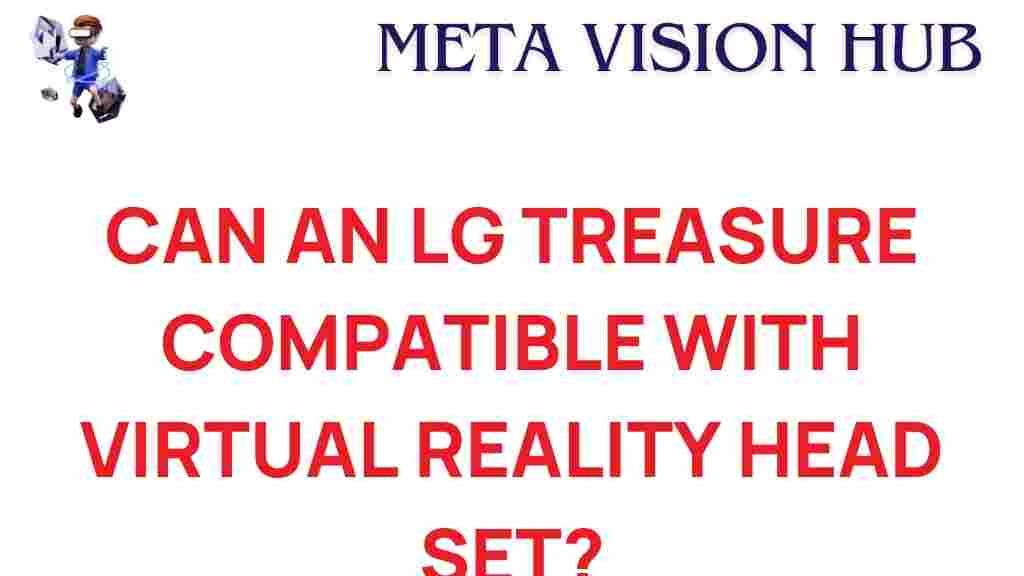Is Your LG Treasure Ready for Virtual Reality?
Virtual reality (VR) is an exciting technology that has transformed gaming, education, and entertainment. With its immersive experiences, it’s no wonder everyone wants to try VR. But if you’re using an LG Treasure, you might be wondering: Is this smartphone VR-compatible? In this guide, we’ll unravel the mystery, provide step-by-step instructions, and explore whether your LG Treasure is ready to handle VR.
What Makes a Smartphone Compatible with Virtual Reality?
Before diving into the specifics of the LG Treasure, it’s essential to understand the basic requirements for VR compatibility. Smartphones suitable for VR need:
- Gyroscope Sensor: This enables head tracking and positional movement in VR.
- High Resolution Display: A clear and vibrant display enhances the VR experience.
- Good Processing Power: VR apps are resource-intensive, requiring robust performance.
- VR Platform Support: Compatibility with VR apps like Google Cardboard or Daydream is crucial.
If your smartphone checks all these boxes, it can likely support basic VR applications. But does the LG Treasure meet these criteria? Let’s find out.
Key Features of the LG Treasure
The LG Treasure is a budget-friendly smartphone, but it’s packed with essential features. Here’s a quick overview:
- Display: 5-inch HD screen (1280 x 720 resolution)
- Processor: Quad-core 1.1 GHz
- RAM: 1 GB
- Storage: 8 GB (expandable via microSD)
- Sensors: Accelerometer, Proximity Sensor
- Battery: 2125 mAh removable battery
While these specifications make the LG Treasure a solid device for daily tasks, certain aspects could impact its VR capabilities. Let’s delve deeper into its compatibility.
Does the LG Treasure Support Virtual Reality?
For VR, two crucial factors are the presence of a gyroscope and sufficient processing power. Unfortunately, the LG Treasure lacks a gyroscope sensor, which is essential for immersive VR experiences. Without this sensor, the phone cannot track head movements accurately.
However, not all is lost. You can still enjoy basic VR experiences, such as 360-degree videos on YouTube. These don’t require gyroscope functionality and work well with Google Cardboard viewers.
Step-by-Step Guide to Using VR on Your LG Treasure
Follow these steps to start your VR journey with your LG Treasure:
- Get a VR Viewer: Purchase an affordable VR viewer like Google Cardboard. Ensure it’s compatible with 5-inch devices.
- Install VR Apps: Download apps like Google Cardboard or YouTube VR from the Google Play Store.
- Set Up the Viewer: Assemble your VR viewer and place your phone securely in the slot.
- Explore 360° Content: Open VR-supported apps and select 360-degree videos or experiences to start exploring.
While the experience may not be as immersive as high-end VR setups, it’s an excellent way to dip your toes into the world of virtual reality.
Troubleshooting Common Issues
If you encounter problems while trying VR on your LG Treasure, here are some troubleshooting tips:
- Blurry Display: Adjust the lenses on your VR viewer for clarity. Ensure your phone’s screen resolution is set to its highest.
- App Crashes: Close other apps to free up memory. With 1 GB of RAM, the LG Treasure can struggle with multitasking.
- Unresponsive VR Viewer: Ensure the viewer’s button is aligned with your phone’s touch sensor. Test the viewer’s QR code compatibility with your phone.
- Overheating: Take breaks during extended use. The LG Treasure’s modest processor can heat up with intensive VR apps.
These tips can help you enjoy a smoother experience while using your LG Treasure for VR.
Are There Alternatives for a Better VR Experience?
If you’re looking for a more immersive VR experience, upgrading to a smartphone with advanced features is recommended. Consider devices with higher resolution displays, gyroscope sensors, and powerful processors.
Check out our guide to the best VR-ready smartphones for more options.
Conclusion
The LG Treasure may not be a VR powerhouse, but it offers an entry point into the world of virtual reality for casual users. While it lacks the advanced features required for full immersion, you can still enjoy 360-degree videos and basic VR experiences. With the right setup and expectations, your LG Treasure can be your gateway to exploring the wonders of virtual reality.
For more tech tips and smartphone insights, visit our technology hub. Ready to take your first step into VR? Start experimenting with your LG Treasure today!
This article is in the category ImmersiveTech and created by MetaVisionHub Team