Virtual Reality: The Future of Walkthroughs
In the evolving landscape of technology, virtual reality (VR) is rapidly transforming the way we interact with digital environments. One of the most exciting applications of VR is in creating immersive walkthroughs. Whether it’s for real estate, architecture, or education, virtual reality walkthroughs offer a way to engage audiences in a more interactive and realistic manner than ever before. In this article, we’ll delve into the secrets behind mastering VR walkthroughs and explore how this technology can enhance various industries.
What is Virtual Reality Walkthrough?
A virtual reality walkthrough refers to an immersive, interactive experience where users can explore a digital environment as if they were physically present. By using VR headsets or other devices, users can navigate through 3D spaces, interact with objects, and view the surroundings from different angles, all while experiencing a sense of depth and realism. Virtual reality offers an incredible opportunity to present spatial data in a way that traditional images or videos simply cannot.
The Power of Virtual Reality in Walkthroughs
The primary benefit of using virtual reality in walkthroughs is the ability to simulate experiences that would otherwise be difficult, expensive, or even impossible to recreate. In industries like real estate and architecture, clients can explore a virtual version of a home or building before it is even built. In education, students can take virtual tours of historical landmarks or explore the human anatomy in 3D. This technology provides a level of engagement that standard media cannot match.
How to Create a Virtual Reality Walkthrough
Creating a virtual reality walkthrough might seem like a daunting task, but with the right tools and knowledge, it becomes an exciting project that can open new doors for creativity and business opportunities. Below is a step-by-step guide to help you understand the process:
1. Choose the Right VR Platform
The first step in creating a virtual reality walkthrough is choosing the right platform. Several platforms are available depending on your needs, such as:
- Unity: A popular game development platform that offers robust tools for creating VR experiences.
- Unreal Engine: Known for its high-quality graphics and photorealistic rendering, this platform is ideal for immersive walkthroughs.
- SketchUp: This 3D modeling tool is particularly useful for architectural walkthroughs.
Each of these platforms has its strengths, so it’s important to consider what best suits your project’s objectives.
2. Design the Environment
Once you’ve selected your platform, it’s time to design the environment. Depending on your project, this could involve creating a 3D model of a building, landscape, or even a virtual world. Design tools like Blender and 3ds Max can be used for this step, allowing you to bring your vision to life. The key is to ensure that the environment is realistic and navigable.
3. Integrate Interactive Elements
To make your VR walkthrough more engaging, consider integrating interactive elements. These might include clickable buttons, movable objects, or informational pop-ups. Adding interactivity enhances the immersive experience and gives users more control over their journey through the virtual environment.
4. Implement VR Navigation
In a virtual reality walkthrough, seamless navigation is essential for providing a smooth experience. You can incorporate teleportation, gaze-based movement, or controller-based navigation, depending on the platform and user preferences. The goal is to make the experience intuitive and easy to navigate, even for first-time users.
5. Optimize for VR Devices
As you finalize your VR walkthrough, it’s crucial to optimize it for various VR devices. Make sure that it works seamlessly across popular headsets such as the Oculus Rift, HTC Vive, or PlayStation VR. Optimization ensures that users have an enjoyable experience regardless of the hardware they are using.
6. Test and Refine
Before launching your virtual reality walkthrough, thorough testing is essential. Test for bugs, glitches, and performance issues across multiple devices. Collect feedback from users to refine the experience and ensure everything functions as intended. Testing is key to delivering a polished product that will engage users effectively.
Troubleshooting Virtual Reality Walkthroughs
While creating a virtual reality walkthrough can be an exciting and rewarding project, issues may arise during the process. Here are some common troubleshooting tips to help you navigate challenges:
1. VR Lag and Low Frame Rate
If users experience lag or a low frame rate, this can lead to discomfort and an overall poor experience. To solve this issue:
- Ensure that your assets are optimized for VR.
- Reduce the polygon count in your 3D models.
- Use efficient rendering techniques and adjust the graphics settings to balance quality and performance.
2. Motion Sickness
Motion sickness is a common problem when it comes to VR experiences. To minimize this issue:
- Allow users to adjust movement settings (e.g., teleportation vs. smooth locomotion).
- Avoid fast, jerky movements that can trigger nausea.
- Ensure a stable frame rate to reduce discomfort.
3. Calibration and Tracking Problems
If your VR controllers or headset are not tracking properly, check the following:
- Ensure that your VR sensors are placed in optimal positions for tracking.
- Recalibrate your headset and controllers to improve accuracy.
- Check for software updates or driver issues that may be affecting tracking performance.
For more information on troubleshooting VR issues, visit the Oculus Support page.
Applications of Virtual Reality Walkthroughs
Virtual reality walkthroughs are being used across various industries to enhance experiences and improve efficiency. Here are a few key applications:
Real Estate
In real estate, VR walkthroughs are revolutionizing property tours. Potential buyers can take virtual tours of homes and apartments from the comfort of their own homes, enabling them to explore different rooms, layouts, and features without physically visiting the property.
Architecture and Construction
Architects and construction firms use VR to visualize buildings before they are constructed. This allows clients to walk through designs, make adjustments, and better understand the final product.
Education and Training
From medical simulations to historical site explorations, VR walkthroughs are making learning more interactive and engaging. Students can take virtual field trips, participate in realistic training scenarios, and even visit distant locations without leaving their classrooms.
Entertainment and Gaming
In the entertainment industry, VR walkthroughs are used in gaming and virtual tourism. These immersive environments provide users with thrilling experiences and unique ways to interact with virtual worlds.
Conclusion: Embrace the Future of Virtual Reality Walkthroughs
The potential of virtual reality walkthroughs is limitless, and we are just beginning to scratch the surface of their capabilities. By mastering the process of creating immersive VR environments, you can unlock new opportunities in fields ranging from real estate to entertainment and education. As technology continues to evolve, the ability to create lifelike, interactive experiences will only become more accessible, offering users an unprecedented level of engagement and exploration.
If you are interested in exploring the world of VR walkthroughs, now is the time to dive in and start creating. With the right tools, knowledge, and creativity, you can build immersive experiences that captivate and inspire your audience.
Ready to get started with virtual reality? Explore the HTC Vive website for more information on VR hardware and software.
This article is in the category ImmersiveTech and created by MetaVisionHub Team
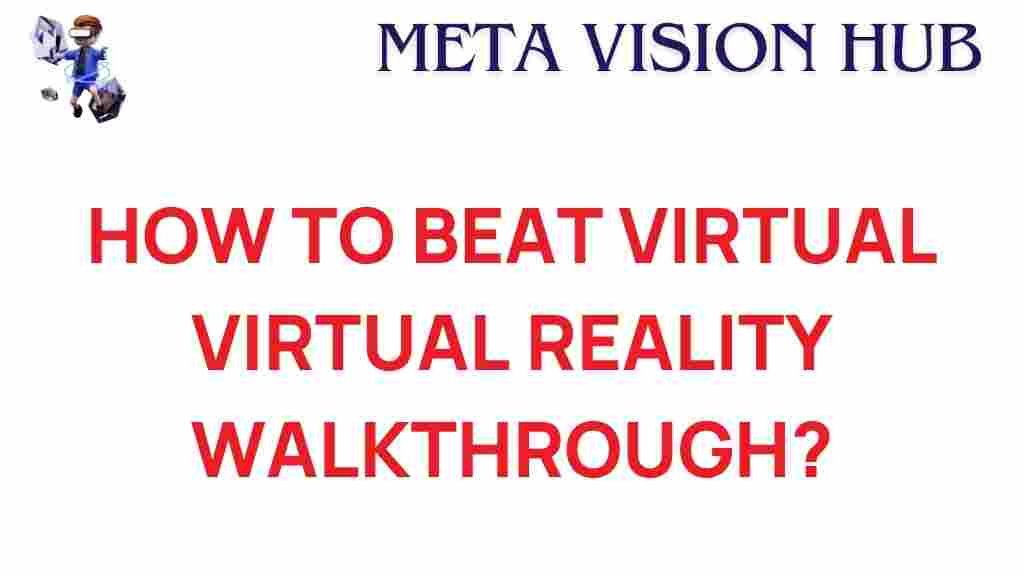
1 thought on “Unlocking the Secrets: Mastering Virtual Reality Walkthroughs”