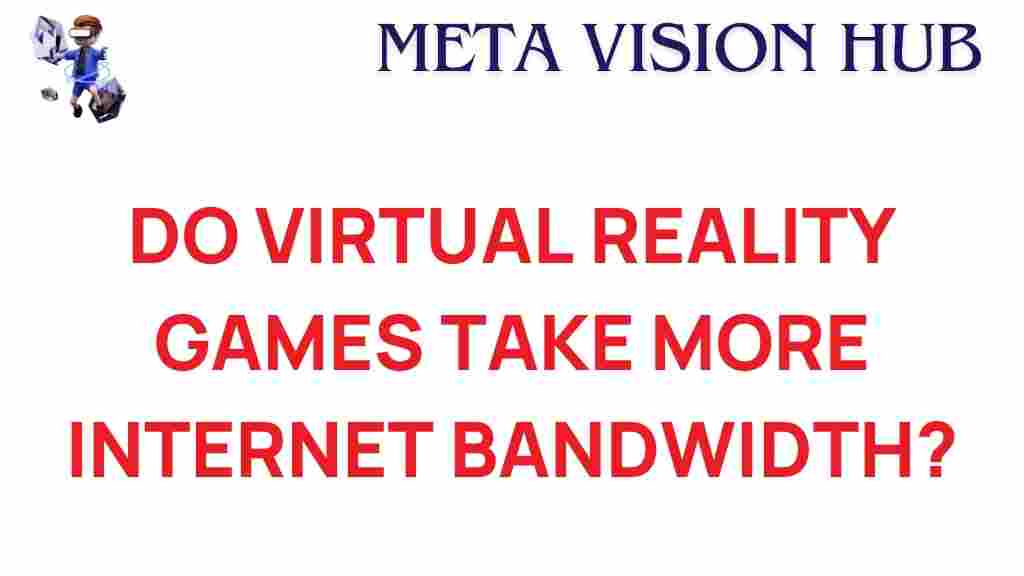Does Virtual Reality Demand Excessive Internet Bandwidth?
As the gaming industry evolves, virtual reality (VR) has emerged as a revolutionary force, offering immersive and interactive experiences. But with all the advanced features that VR brings to the table, there’s a pressing question for gamers and tech enthusiasts alike: does virtual reality demand excessive internet bandwidth? Let’s delve into the nuances of VR gaming to understand its internet requirements and how they might affect your gameplay experience.
How Does Virtual Reality Gaming Work?
Before we explore bandwidth requirements, it’s crucial to understand the basic mechanics of virtual reality gaming. VR games utilize advanced technologies to create immersive, 3D environments that respond to user movements and interactions in real time. Key components of VR gaming include:
- Head-mounted displays (HMDs): Devices like Oculus Quest or HTC Vive deliver high-quality visuals directly to your eyes.
- Controllers and sensors: These track your movements and translate them into the virtual world.
- Connectivity: Many VR systems rely on either a wired or wireless connection to a gaming PC, console, or cloud server.
While local VR experiences can operate without internet connectivity, online multiplayer VR games and cloud-based platforms require a steady and robust internet connection to function effectively.
How Much Internet Bandwidth Does Virtual Reality Need?
The internet bandwidth requirements for virtual reality vary depending on the type of experience. Here’s a breakdown:
- Single-player VR games: These usually don’t require internet unless downloading updates or patches.
- Online multiplayer VR games: Games like “Rec Room” or “VRChat” demand a consistent internet connection, typically requiring at least 10-20 Mbps for smooth gameplay.
- Streaming VR games: Cloud gaming platforms like NVIDIA GeForce Now or Meta’s cloud services often recommend 50 Mbps or higher for optimal performance.
Factors such as video resolution, frame rate, and latency also influence bandwidth needs. Higher-quality experiences (e.g., 4K VR) demand significantly more data than standard-resolution gaming.
Why Does Virtual Reality Use So Much Bandwidth?
Virtual reality gaming often consumes more bandwidth than traditional gaming due to its unique requirements:
- Real-time interactions: VR environments respond to user actions in real time, requiring high-speed data exchange.
- High-resolution visuals: Most VR games use ultra-HD graphics, increasing data transfer rates.
- Streaming content: Cloud-based VR platforms need fast connections to deliver content without lag.
These demands make it crucial for gamers to have stable and high-speed internet connections to enjoy a seamless VR experience.
Optimizing Your Internet for Virtual Reality Gaming
If you’re concerned about your internet bandwidth for VR gaming, here are some tips to optimize your setup:
1. Choose the Right Internet Plan
Ensure your internet plan supports the bandwidth requirements for VR. Most ISPs recommend at least 100 Mbps for heavy gamers to avoid interruptions. Check your internet speed regularly to confirm it meets the minimum requirements.
2. Use a Wired Connection
Whenever possible, connect your VR setup to your router using an Ethernet cable. Wired connections are more stable and reduce latency compared to Wi-Fi.
3. Upgrade Your Router
A high-quality router with support for Wi-Fi 6 or mesh networking can enhance connectivity and ensure stable gameplay across your home.
4. Prioritize Gaming Traffic
Enable Quality of Service (QoS) settings on your router to prioritize gaming traffic over other online activities, minimizing lag during VR sessions.
Troubleshooting Common Virtual Reality Internet Issues
Even with optimal setups, issues can arise. Here’s how to troubleshoot common problems:
Low Bandwidth
If your bandwidth is insufficient, consider:
- Upgrading your internet plan.
- Reducing the number of devices connected to your network.
- Streaming at lower resolutions to conserve data.
Lag or Latency
Lag can ruin a VR experience. Address latency by:
- Switching to a wired connection.
- Restarting your router or modem.
- Checking for interference from nearby devices or walls.
Connection Drops
Frequent disconnections can occur due to outdated hardware or weak signals. Try:
- Updating your router’s firmware.
- Positioning your router closer to your VR setup.
- Using a signal booster or repeater for extended range.
The Future of Virtual Reality and Bandwidth
As virtual reality technology evolves, its internet requirements may also change. Innovations like 5G and advanced compression techniques are already making high-bandwidth experiences more accessible. These advancements promise smoother gameplay and more immersive interactions, even for users with moderate internet speeds.
To stay updated on the latest VR technologies and trends, consider visiting industry-leading resources like VRScout.
Conclusion
So, does virtual reality demand excessive internet bandwidth? The answer depends on the type of VR gaming you engage in. While single-player offline games have minimal requirements, online multiplayer and streaming-based VR platforms can be bandwidth-intensive. By optimizing your internet setup and understanding the specific needs of your VR experiences, you can ensure seamless and enjoyable gameplay.
If you’re looking to explore more about optimizing your tech setup for VR, check out our guide to gaming hardware for additional insights.
This article is in the category Technology and created by MetaVisionHub Team