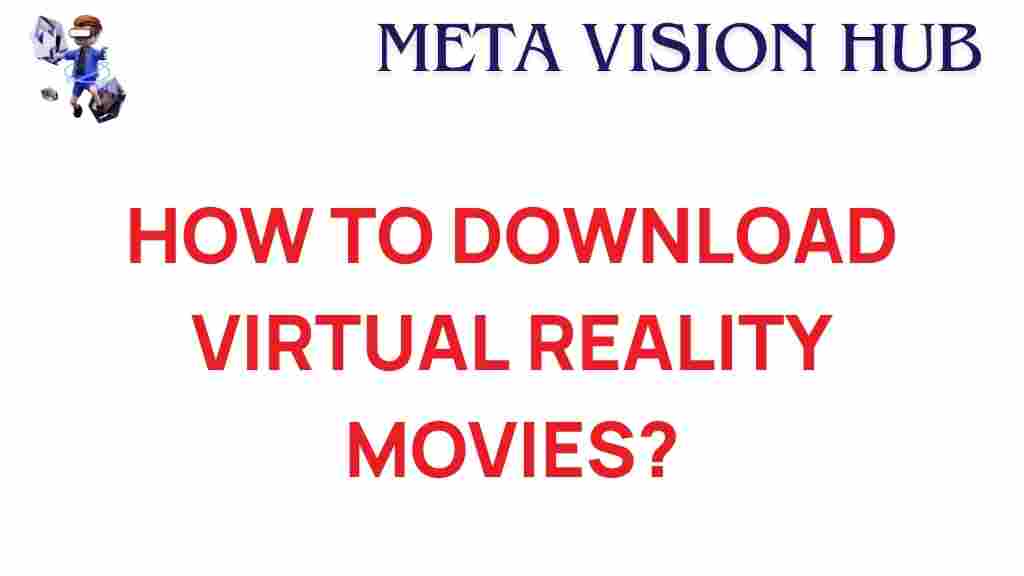Virtual Reality: Exploring a New Era of Movie Watching
Virtual Reality (VR) has become one of the most exciting technological innovations in recent years. This immersive technology is revolutionizing the way we interact with the digital world, including how we consume entertainment. Whether you’re an avid movie lover or someone who enjoys exploring new digital experiences, VR offers a captivating way to watch films like never before. In this guide, we’ll show you how to download movies and enjoy them in virtual reality, step by step, while also covering some essential troubleshooting tips along the way.
What is Virtual Reality?
Before we dive into downloading movies for VR, it’s important to understand what virtual reality is and how it enhances the movie-watching experience. Virtual reality is a computer-generated environment that simulates a physical presence in the real or imagined world. By wearing a VR headset, you can experience movies, games, and other digital content as if you were part of the environment. The immersive nature of VR allows for 360-degree visuals and spatial audio, making movie watching an entirely new and exciting experience.
How to Download Movies for Virtual Reality
Now that you have an understanding of virtual reality, it’s time to get into the exciting part—downloading movies for VR. Here’s a simple, step-by-step guide to get you started:
Step 1: Choose the Right VR Headset
The first step in your journey to enjoy movies in virtual reality is to select a suitable VR headset. There are several options available in the market, each offering different features and experiences. Some popular VR headsets include:
- Oculus Quest 2: A standalone VR headset with a large selection of VR apps and movies.
- PlayStation VR: Ideal for PlayStation users, it offers immersive gaming and movie experiences.
- HTC Vive: Known for its high-quality visuals, the Vive is perfect for those who want a premium VR experience.
Once you’ve chosen your VR headset, make sure to set it up correctly by following the manufacturer’s instructions. Proper configuration ensures the best movie-watching experience.
Step 2: Install the Necessary VR Movie Apps
There are various apps and platforms that allow you to download and watch movies in virtual reality. Some popular VR movie apps include:
- VeeR VR: A platform offering a wide variety of VR movies and immersive 360-degree videos.
- Bigscreen: A social VR app that lets you watch movies with friends in a virtual cinema setting.
- YouTube VR: You can find a huge collection of 360-degree and VR-ready movies on YouTube’s VR platform.
To download these apps, visit your VR headset’s app store or marketplace. For instance, if you’re using the Oculus Quest 2, visit the Oculus Store and download your preferred VR movie app. After installing the app, create an account and explore the movie library.
Step 3: Find and Download Your Favorite Movies
Once the app is installed, it’s time to browse through the collection of VR movies. Most VR movie apps allow you to search for movies based on genre, popularity, and viewer ratings. Some apps even have dedicated sections for 360-degree movies that you can watch while immersed in the virtual world.
Here’s how you can download a movie for offline viewing:
- Open the VR movie app on your headset.
- Browse through the catalog and select the movie you want to watch.
- Look for an option to download or save the movie for offline viewing.
- Wait for the download to finish. Depending on the file size and your internet speed, this could take a few minutes to an hour.
After the movie is downloaded, you can access it anytime through the app’s library, even without an internet connection.
Step 4: Watch Movies in Virtual Reality
With the movie downloaded, it’s time to immerse yourself in the virtual world of cinema. Here’s how to watch your downloaded VR movie:
- Put on your VR headset and adjust it for comfort.
- Open the VR movie app and navigate to the “Library” section.
- Select the movie you want to watch and choose the appropriate viewing mode (such as 360-degree or VR cinema mode).
- Enjoy the movie! Depending on the app, you might be able to customize your viewing experience, such as adjusting the virtual screen size or setting the environment (e.g., watching in a virtual theater).
With VR, you’ll feel like you’re in the middle of the action, enhancing your movie-watching experience in a way traditional screens can’t match.
Troubleshooting Common VR Movie Issues
While the process of downloading and watching movies in virtual reality is generally straightforward, you may encounter some issues along the way. Below are some common problems and how to fix them:
1. Poor Video Quality
If you’re experiencing poor video quality while watching VR movies, here are a few things you can try:
- Check your internet connection: Slow internet speeds can lead to low-quality video streaming. Make sure you have a stable and fast connection.
- Adjust video settings: Some VR movie apps allow you to adjust video quality. Try lowering the resolution if the video is buffering or pixelated.
- Update your VR software: Ensure that your VR headset software and movie apps are up to date. Software updates often improve video playback performance.
2. Movie Not Playing or Crashing
If your movie isn’t playing or the app keeps crashing, try the following:
- Restart the app: Close the app and open it again. Sometimes, restarting the app can resolve minor glitches.
- Check for app updates: App developers regularly release updates to fix bugs and improve stability. Ensure you’re using the latest version.
- Restart your VR headset: Power off your VR headset and then power it back on. This can help fix issues with playback or app performance.
3. Audio Issues
Audio problems, such as no sound or distorted audio, can be caused by a variety of factors. Here’s how to fix them:
- Check the volume: Ensure that the volume on your VR headset and the app is turned up.
- Verify the headset’s audio settings: Some headsets have separate audio settings that may need to be adjusted. Check the VR settings and ensure the sound is set to the correct output.
- Test other media: If other VR content works fine, the issue may be specific to the movie or app you’re using. Try downloading a different movie to see if the problem persists.
Enhancing Your Virtual Reality Movie Experience
While VR technology itself provides a highly immersive movie-watching experience, there are additional ways to enhance your viewing experience:
- Use high-quality headphones: For the best sound experience, invest in a good pair of VR-compatible headphones that support spatial audio.
- Adjust your play area: Make sure you’re watching movies in a comfortable and safe space. Clear any obstacles in your room to avoid accidents while immersed in VR.
- Try different movie genres: Explore a variety of VR movies, from 360-degree action films to relaxing nature documentaries, to find what works best for you.
With these tips, you can take full advantage of the immersive power of virtual reality and elevate your movie-watching experience to new heights.
Conclusion: The Future of Virtual Reality and Movies
Virtual reality is rapidly changing the way we experience entertainment, and watching movies is no exception. By following this guide, you can easily download movies for VR and enjoy them in a way that traditional screens simply can’t match. Whether you’re watching your favorite films in a virtual theater or exploring 360-degree content, the possibilities are endless. With continued advancements in VR technology, the future of virtual reality movie watching looks brighter than ever.
For more information on virtual reality and how it’s transforming entertainment, visit HTC Vive’s official website for the latest news and updates.
This article is in the category VirtualGoods and created by MetaVisionHub Team